Introduction:
Free keyword research tools are online platforms that help you discover and analyze keywords for your website or content marketing strategy, without any cost. They provide valuable insights into what people are searching for online, allowing you to optimize your content for better search engine visibility and organic traffic.
Here are some of the most popular free keyword research tools:
1.Rank Tracker by SEO Power Suite

This is a completely free keyword research tools. Rank Tracker by SEO Power Suite is an all-in-one software designed to tackle keyword research and rank tracking for your website and SEO strategy. It goes beyond simply checking your positions in search engine results pages (SERPs) and delves deeper to provide data-driven insights and powerful tools to elevate your organic visibility.
Here’s a breakdown of what it does:
Keyword Research:
Discover a Treasure Trove of Keywords: Uncover thousands of relevant keywords using a range of methods like competitor analysis, search suggestions, related searches, and more.

Dive Deep with Keyword Clusters: Organize your discoveries into groups based on topic and intent, making it easier to target specific needs and segments.
Understand User Intent: Analyze keyword search volume, competition level, and user intent to prioritize the most impactful keywords for your target audience.
Rank Tracking:
Monitor your progress across diverse landscapes: Track your keyword rankings in desktop and mobile SERPs, across various countries and locations, and even in multiple search engines like Google, Bing, and Yahoo.
Visualize your Growth: Track your ranking fluctuations over time through customizable dashboards and insightful graphs, allowing you to easily identify trends and measure progress.
Compare yourself to Competitors: Analyze your competitors’ keyword strategies and compare your rankings directly, empowering you to identify gaps and adjust your approach.
Automated Tasks and Reports:
Set and Forget: Schedule automatic keyword research and rank checks, freeing up your time for other aspects of your SEO strategy.
Stay Informed: Generate comprehensive reports with detailed ranking data, historical trends, and competitor analysis, keeping stakeholders informed and invested.
Export for Integration: Export your data in various formats like CSV, PDF, and HTML for seamless integration with other tools and workflows.
Keyword research options in detail
Rank Tracker offers a plethora of options to find the perfect keywords for your website:
Keyword explorer: Enter a seed keyword and discover hundreds of related terms based on search suggestions, related searches, and competitor analysis.
Question explorer: Find long-tail keywords people use in question format, targeting specific search intent and high conversion potential.
SERP analysis: Analyze the top-ranking pages for your target keywords, gleaning insights into content focus, competition level, and optimization opportunities.
Bulk keyword import: Add large lists of keywords directly from files for efficient tracking and analysis.
Keyword difficulty estimation: Gauge the SEO competition for your target keywords and prioritize those with achievable ranking potential.
Custom project creation: Organize your research and track progress for different website sections, campaigns, or client projects.
In essence, Rank Tracker by SEO Power Suite is your one-stop shop for keyword research and rank tracking. Its comprehensive tools, detailed data, and automation capabilities empower you to make informed SEO decisions, monitor your progress, and ultimately dominate the SERPs.
2: MozBar Extensions

MozBar is a free Chrome extension that acts as an all-in-one SEO toolbar, giving you instant insights into any webpage or search engine results page (SERP) you visit. It’s like having a mini SEO swiss army knife at your fingertips!
Here’s how it works:
Install the MozBar extension: Add it to your Chrome browser from the Chrome Web Store.

Surf the web as usual: MozBar automatically activates on any webpage or SERP.
Get instant SEO metrics: A toolbar appears at the top of your browser window, displaying crucial SEO data like:
- Domain Authority (DA): A score predicting a website’s ranking potential (1-100).
- Page Authority (PA): A score predicting a specific page’s ranking potential (1-100).
- Spam Score: A score indicating the likelihood of a website being penalized by search engines (1-17).
- Backlinks: The number of links pointing to the website or page.
Image of MozBar Chrome extension interfaceOpens in a new window moz.com
MozBar Chrome extension interface
Dig deeper with on-page analysis: Click the MozBar icon to reveal a menu with additional options, like:
Highlighting keywords: See how often your target keywords appear on the page.
Analyzing link types: Identify followed, nofollowed, internal, and external links.
Viewing page meta tags: See titles, descriptions, and other technical details.
Finding PA, DA, and Spam Score with MozBar:
As mentioned above, MozBar displays these key metrics right on the toolbar for any webpage or SERP result. Simply hover your mouse over the domain name or the “PA/DA” icon to see the scores along with a brief explanation.
Why is this important?
Understanding PA, DA, and Spam Score is crucial for SEO success. Here’s why:
- Domain Authority (DA): Indicates the overall strength and authority of a website in the eyes of search engines. A higher DA suggests better ranking potential for its pages.
- Page Authority (PA): Predicts the ranking potential of a specific page on a website. Even if a website has a low DA, individual pages can still rank well if they have high PAs.
- Spam Score: Warns you about websites potentially penalized by search engines for spammy practices. Avoiding such websites with high Spam Scores can protect your own website’s SEO health.
By using MozBar to quickly assess these metrics, you can make informed decisions about - Link building: Prioritize linking to websites with high DAs and low Spam Scores.
- Content creation: Focus on optimizing pages for keywords with high search volume and achievable competition based on PAs of ranking pages.
- Competitor analysis: Understand the SEO strength and weaknesses of your competitors.
MozBar is a valuable tool for any SEO enthusiast, beginner or pro. Its free version offers enough features to gain significant insights into the SEO landscape while browsing the web. If you’re serious about SEO, consider a Moz Pro subscription for even more advanced data and functionalities.
Remember, MozBar is just one piece of the SEO puzzle. But it’s a powerful and convenient tool that can help you make quick and informed decisions on your SEO journey.
Absolute free keyword research tools:
3: Keyword Surfer

Keyword Surfer is a free Chrome extension that allows you to analyze search results and get keyword suggestions directly on Google’s SERPs (Search Engine Results Pages). It’s a powerful tool for both SEO beginners and experienced professionals, offering valuable insights without requiring a paid Surfer account.
Here’s how it works:
Install the Keyword Surfer extension: Add it from the Chrome Web Store.
Head to Google and search for your target keyword: Use the keyword you want to research.
Keyword Surfer overlays data on the results page: You’ll see various data points for your keyword and related terms, like:
Monthly search volume: See how many people search for the keyword each month.
Estimated traffic: Get an idea of the potential traffic you could receive from ranking for the keyword.
Keyword ideas: Discover related keywords with a similarity score, showing how closely their content overlaps with your original search.
SERP features: Identify SERP features displayed for the keyword, like featured snippets or knowledge panels.
Finding keywords with Keyword Surfer:
The extension offers several options for finding new keywords:
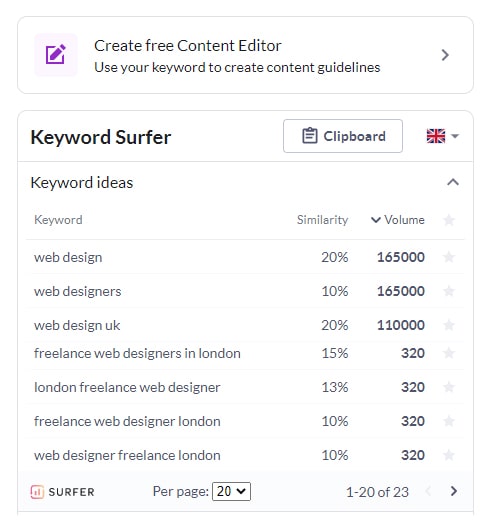
Related keywords: View a list of relevant keywords with their search volume and similarity score. Choose keywords with high similarity scores for content covering similar topics.
People Also Search For (PASF): See additional keywords users search for alongside your initial query. These can unlock further content ideas and long-tail keyword opportunities.
Question keywords: Discover question-based keywords related to your topic. Targeting these can attract users actively seeking information and improve your content’s relevance.
Trend charts: Analyze historical search volume trends for your keyword and related terms. Identify growing keywords for future content focus.
Competitor analysis: Use the “Serp Analyzer” feature to view competitor pages ranking for your keyword. Analyze their content length, word count, and keywords used to inform your own optimization strategies.
Overall, Keyword Surfer is a valuable free tool for:
Brainstorming new keyword ideas: Find relevant and potentially high-traffic keywords related to your target topic.
Analyzing search competition: Gauge the difficulty of ranking for specific keywords based on search volume and competitor analysis.
Optimizing content for SEO: Ensure your content targets relevant keywords and addresses user search intent with its data insights.
While the free version offers plenty of functionality, a paid Surfer account unlocks additional features like bulk keyword analysis, content audits, and topic cluster creation for in-depth SEO strategies.
Remember, Keyword Surfer is just one piece of the SEO puzzle. Combine its insights with other research tools, on-page optimization, and link building for a comprehensive SEO strategy that boosts your website’s visibility and organic traffic.





